Workforce Analytics Platform
The Smarter Way to Monitor Your Team
Advanced Employee Monitoring Software That Keeps Teams Focused, Productive, Secure, and Always On Track
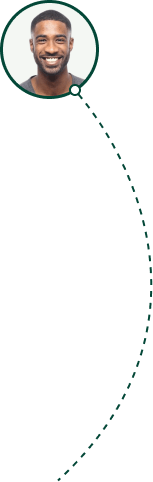
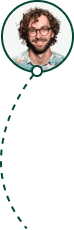
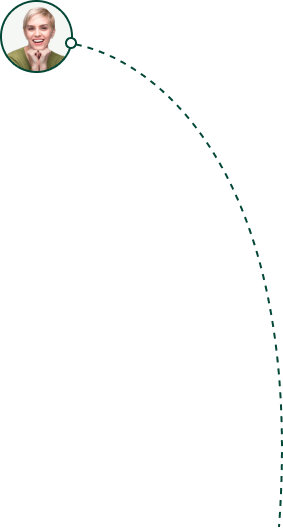
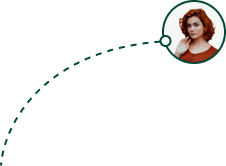
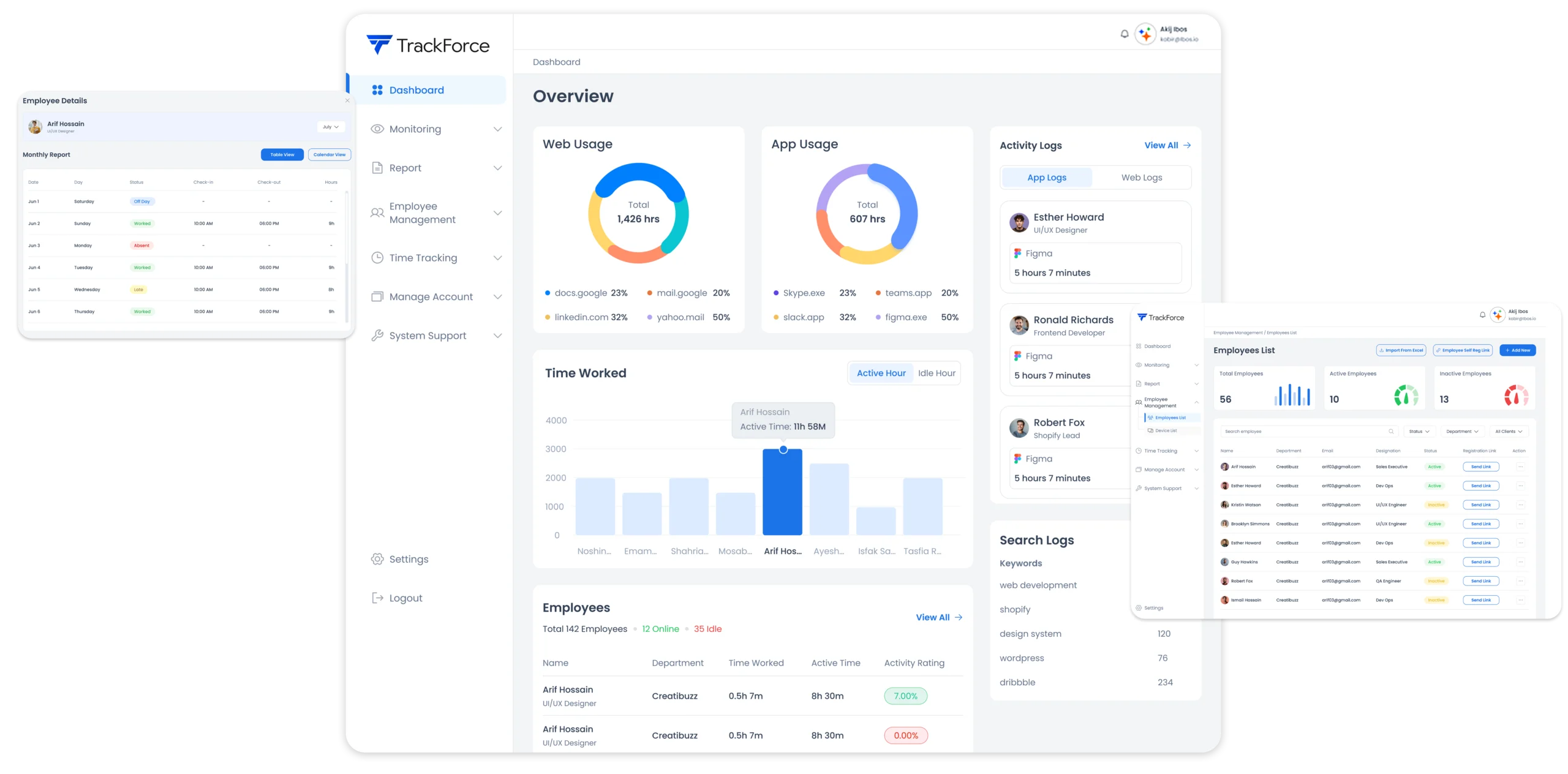
Employee Monitoring Designed for Secure, Efficient Workflows
TrackForce gives you real-time visibility, accountability, and performance insights to manage teams efficiently and securely.
TrackForce helps teams achieve peak efficiency through real-time employee activity tracking, automated performance analytics, and productivity insights that drive consistent results across departments.
With detailed reporting and workforce analytics software, TrackForce builds transparency, tracks progress, and empowers leaders to make data-driven decisions with complete operational visibility.
Protect sensitive data with TrackForce’s insider threat detection software, monitoring file transfers, device usage, and online activities to prevent breaches before they occur.
Better Remote Work Efficiency
Better Enhanced Accountability
Increased Productivity
Prevented Data Breaches
A Simple Guide to Employee Productivity Software
See how TrackForce uses employee monitoring software to track activity, improve productivity, and give you clear insights into how your team works.
Real-Time Dashboard for Complete Visibility
Access productivity, activity data, and performance analytics in one intuitive employee monitoring software dashboard.
-
Live Tracking
-
Productivity Graphs
-
Workflow Overview
-
Usage Logs
-
Team Comparison
-
Instant Insights
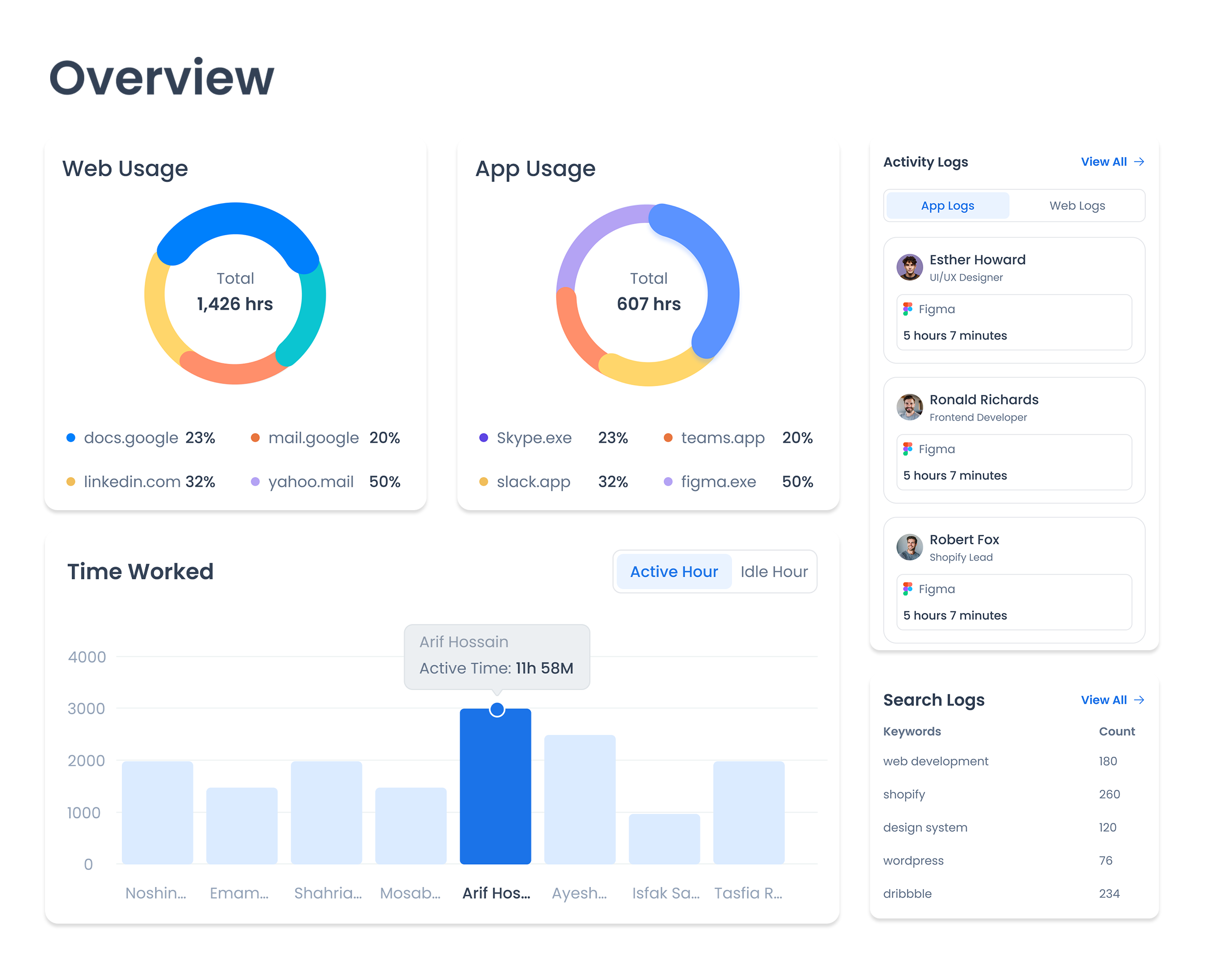
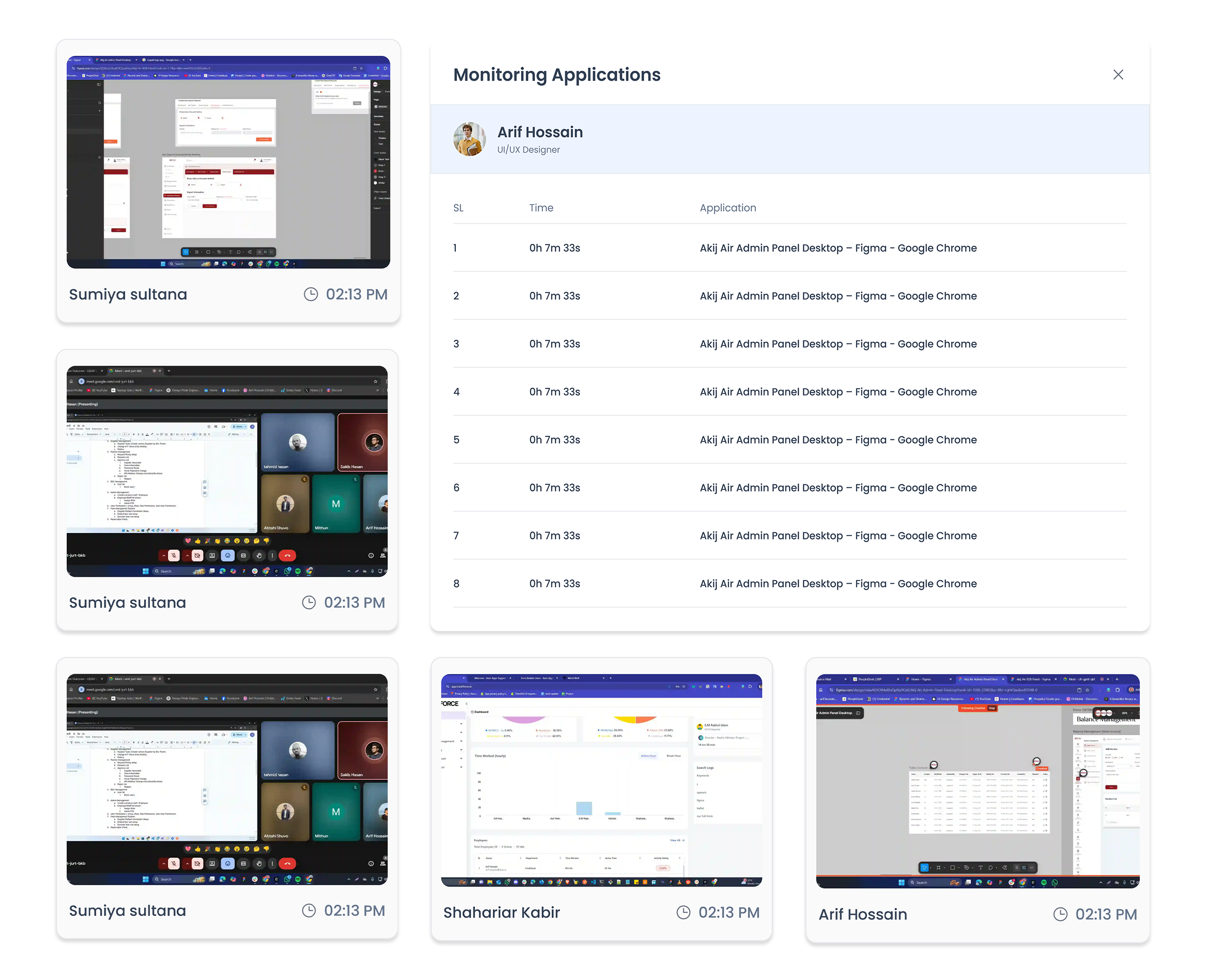
All-in-One Workforce Monitoring Platform
Monitor screens, activities, and performance effortlessly - gain real-time visibility, ensure compliance, and improve workforce productivity organization-wide.
-
App Tracking
-
Website Insights
-
Email Monitoring
-
File Transfers
-
Team Analytics
-
Workflow Visibility
Chosen by Teams Around the World
Organizations worldwide use TrackForce to monitor workflow, improve employee performance, and build a culture of trust and transparency through real-time visibility.
Trusted by Teams Worldwide for Smarter Monitoring
The best proof of TrackForce’s impact comes from the teams who transformed their workflow, productivity, and trust through smarter monitoring.
TrackForce helped us identify workflow gaps and recover nearly 15% of lost productive hours each week.

Ahsan Rahman
Operations Head, Vertex Logistics Ltd.
Increase in weekly task completion rate within 2 months.
With TrackForce’s real-time dashboard, remote accountability became effortless - our managers finally had visibility they could trust.

Sadia Karim
HR Manager, Nova Tech Solutions
New followers in the last 4 months
Before TrackForce, monitoring remote teams was chaos. Now everything’s transparent, secure, and measurable - in one dashboard.

Imran Chowdhury
IT Director, Bluecore Systems
Drop in idle time due to instant activity insights.
Why Industry Leaders Trust TrackForce
All-in-One Monitoring Platform
Access every productivity, activity, and compliance insight from one unified dashboard – simple, powerful, and ready to scale.
Real-Time Employee Visibility
See what your team is working on in real time. Track active hours, tasks, and apps without disrupting workflow.
Smart Behavior Analytics
Detect risky activity, idle time, and performance gaps instantly with advanced user behavior analytics.
Built-in Time & Activity Tracking
Automatically record work hours, app usage, and task duration – no spreadsheets or manual logs required.
Customizable Monitoring Rules
Control what to track, when to track, and who to include. Fully adaptable to your team’s needs and privacy standards.
Secure & Scalable Solution
Enterprise-grade encryption and role-based access keep your data safe, whether you manage 10 users or 10,000.
Why Industry Leaders Trust TrackForce
All-in-One Monitoring Platform
Access every productivity, activity, and compliance insight from one unified dashboard – simple, powerful, and ready to scale.
Real-Time Employee Visibility
See what your team is working on in real time. Track active hours, tasks, and apps without disrupting workflow.
Smart Behavior Analytics
Detect risky activity, idle time, and performance gaps instantly with advanced user behavior analytics.
Built-in Time & Activity Tracking
Automatically record work hours, app usage, and task duration – no spreadsheets or manual logs required.
Customizable Monitoring Rules
Control what to track, when to track, and who to include. Fully adaptable to your team’s needs and privacy standards.
Secure & Scalable Solution
Enterprise-grade encryption and role-based access keep your data safe, whether you manage 10 users or 10,000.
Social Media Management
Stay consistent, engage your audience, and save time
Manage your social media presence effortlessly with our integrated scheduler feature.
Our AI-driven scheduler suggests the best posting times for your audience, maximizing engagement and reach.
Visualize your content calendar, making it easy to plan, edit, and collaborate on posts with your team.
Plan your posts ahead, ensuring consistent communication with your audience. Schedule weeks of content in just a few clicks.
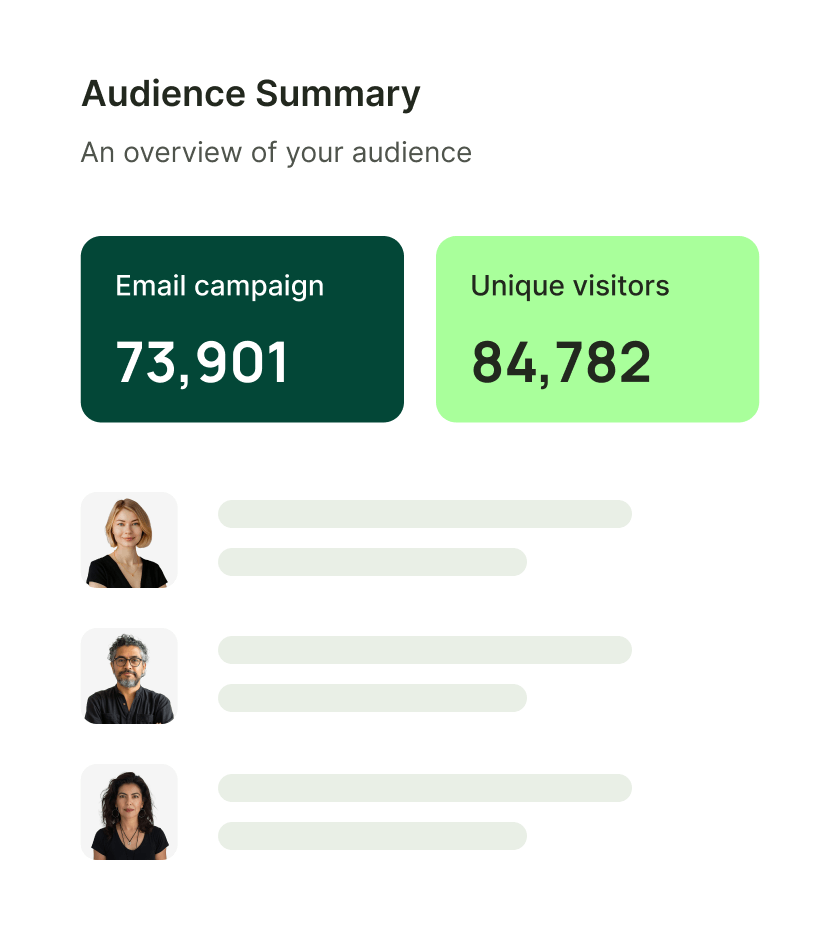
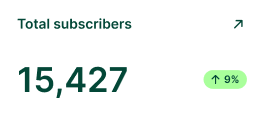
Flexible Pricing
Simple, Transparent, and Scalable Pricing Plans
Choose the perfect employee monitoring plan for your business - whether you’re tracking productivity, managing teams, or ensuring compliance, TrackForce grows with you.
Essential Plan
$4.99
/user/month
- Start with the fundamentals of workforce monitoring
- Dashboard access for team overview
- Automatic screenshots/snapshots
- App and website usage tracking
- Daily workload and productivity reports
- Basic social media activity analytics
Professional Plan
$9.99
- Upgrade to advanced visibility and control
- Includes everything in the Basic Plan
- File transfer activity tracking
- Email monitoring and analysis
- Instant messaging (chat) tracking
- Screen recording for detailed insights
- Keystroke logging for compliance and security
/user/month
Ultimate Plan
$12.99
- Get full intelligence and enterprise-grade control
- Includes everything in the Essential Plan
- Advanced risk and behavior analytics
- Organization hierarchy and role management
- Custom policy restrictions and automation
- Screen recording for detailed insights
- Task costing and productivity insights
- Dedicated account management and onboarding support
/user/month
Essential Plan
20% OFF
$4.99
$3.99
/user/month
- Start with the fundamentals of workforce monitoring
- Dashboard access for team overview
- Automatic screenshots/snapshots
- App and website usage tracking
- Daily workload and productivity reports
- Basic social media activity analytics
Professional Plan
20% OFF
$9.99/
$7.99
- Upgrade to advanced visibility and control
- Includes everything in the Basic Plan
- File transfer activity tracking
- Email monitoring and analysis
- Instant messaging (chat) tracking
- Screen recording for detailed insights
- Keystroke logging for compliance and security
/user/month
Ultimate Plan
23% OFF
$12.99
$9.99
- Get full intelligence and enterprise-grade control
- Includes everything in the Essential Plan
- Advanced risk and behavior analytics
- Organization hierarchy and role management
- Custom policy restrictions and automation
- Screen recording for detailed insights
- Task costing and productivity insights
- Dedicated account management and onboarding support
/user/month
👉 Got a Question? We’re Here to Help
Get clear insights into how our Employee Monitoring Software works - no jargon, just answers.
TrackForce is an advanced Employee Monitoring Software that helps businesses track productivity, monitor activity, and ensure data security through real-time analytics and detailed reports.
Yes. TrackForce works as a complete remote employee monitoring system, allowing managers to see active hours, app usage, and work behavior across remote, hybrid, or in-office teams.
With built-in employee productivity monitoring and workforce analytics, TrackForce helps identify distractions, measure performance, and improve focus through actionable insights and reports.
TrackForce can record websites visited, apps used, emails sent, file transfers, console commands, keystrokes, and social media activity - offering complete digital activity monitoring in one platform.
Yes. TrackForce supports privacy-friendly employee monitoring by giving organizations full control over what data is collected and how it’s used, ensuring compliance with labor and privacy regulations.
The system includes insider threat detection software features like keystroke monitoring, policy violation alerts, and risk user analytics to identify potential data breaches early.
Absolutely. TrackForce acts as a time tracking software, automatically logging work hours, idle time, and project costs to help optimize performance and billing accuracy.
Yes. TrackForce can be integrated with your HR, payroll, or project management tools to sync employee behavior analytics and productivity reports across platforms.
All monitored data is encrypted and stored securely with restricted access. TrackForce’s pc monitoring software follows enterprise-grade data protection standards to ensure complete privacy and compliance.
Yes. Whether you manage 10 employees or 10,000 employees, TrackForce offers scalable plans designed for startups, SMEs, and enterprises - making it the best employee monitoring software for all business sizes.
What is TrackForce used for?
TrackForce is an advanced Employee Monitoring Software that helps businesses track productivity, monitor activity, and ensure data security through real-time analytics and detailed reports.
Can TrackForce monitor remote employees?
Yes. TrackForce works as a complete remote employee monitoring system, allowing managers to see active hours, app usage, and work behavior across remote, hybrid, or in-office teams.
How does TrackForce improve productivity?
With built-in employee productivity monitoring and workforce analytics, TrackForce helps identify distractions, measure performance, and improve focus through actionable insights and reports.
What kind of activities can TrackForce monitor?
TrackForce can record websites visited, apps used, emails sent, file transfers, console commands, keystrokes, and social media activity – offering complete digital activity monitoring in one platform.
Is employee monitoring legal and ethical?
Yes. TrackForce supports privacy-friendly employee monitoring by giving organizations full control over what data is collected and how it’s used, ensuring compliance with labor and privacy regulations.
How does TrackForce help with insider threat detection?
The system includes insider threat detection software features like keystroke monitoring, policy violation alerts, and risk user analytics to identify potential data breaches early.
How does TrackForce improve productivity?
Absolutely. TrackForce acts as a time tracking software, automatically logging work hours, idle time, and project costs to help optimize performance and billing accuracy.
Does TrackForce include time tracking tools?
Yes. TrackForce can be integrated with your HR, payroll, or project management tools to sync employee behavior analytics and productivity reports across platforms.
Can TrackForce integrate with other systems?
All monitored data is encrypted and stored securely with restricted access. TrackForce’s pc monitoring software follows enterprise-grade data protection standards to ensure complete privacy and compliance.
How secure is employee data in TrackForce?
Yes. Whether you manage 10 employees or 10,000, TrackForce offers scalable plans designed for startups, SMEs, and enterprises – making it the best employee monitoring software for all business sizes.
Best Employee Monitoring Software for Small Business: Complete 2026 Guide
Small businesses today operate in a world where remote work, hybrid scheduling, and flexible hours are normal. While this offers freedom, it also creates a visibility gap. Owners struggle to understand how work happens, where time goes, and which tasks slow down progress. Manual time tracking or relying on trust alone often leads to inaccurate […]
Employee Monitoring vs Performance Management Tools: Key Differences Explained
Introduction Many companies assume that employee monitoring tools and performance management systems are interchangeable. This assumption creates confusion during software evaluation because both categories involve productivity, employee data, and performance outcomes. Yet they solve entirely different problems. Monitoring tools focus on real time visibility into how work happens. Performance management systems focus on long term […]
Best Employee Monitoring Software for Remote Teams in 2026
Remote work has become a normal part of business, but it also creates a visibility gap that many leaders struggle to manage. Without shared physical space, it becomes difficult to understand how work is progressing, where time is spent, and which tasks demand attention. Uneven workloads, missed deadlines, communication delays, and silent disengagement can appear […]
Take Control of Workforce Productivity Start Your 30-Day TrackForce Trial Now.
Monitor performance, track activities, and enhance accountability with our all-in-one workforce monitoring platform designed for business growth.









